About two years ago, I made a promise to write a follow-up to my post: Essential plugins for Minecraft servers. That post never happened. I am a bad blogger. And more than one visitor to this blog and my personal blog told me as much. But that changes today! So, here after much delay, are “Four More Essential Plugins for your Minecraft school server”.
But First: A Word About Craftbukkit!
As I type this, it’s 2015 and, up until very recently, our GamingEdus servers run Craftbukkit, which is a fancy program that lets you add all the plugins that do fun stuff with your server. Craftbukkit is dead. We recently switched over to Spigot that allows us to run Minecraft 1.8 (see here for more about Game Versions.) We’ll be switching over to most likely Sponge when it’s ready, which is set to replace Craftbukkit.
Why are you telling me this, Liam? Good question. What I mean is, these plugins work now, today, on our server. They might not work on your server. Make sure you do your research before installing any of these plugins. Just letting you know to save you a few hours of Google search frustration.
Four More Essential Minecraft Plugins
There really is nothing like a blocky battle to the finish your friends and the WAR Player vs Player (PvP) plugin makes that happen. WAR lets players create their own battle arenas where everyone starts with the same items and they must agree to battle before joining. It’s a great way for students to blow off steam after an in-game class activity.
Check out this great video showing you how to make your own battleground:
2. CoreProtect
This is my anti-griefing tool of choice. It’s a bit resource heavy but I find it easy to use and reliable. It allows server admins to undo any unwanted player damage with a few clicks. With CoreProtect running, everyone can have fun knowing that all griefing will be caught and easily fixed.
3. ClearLagg
Busy servers quickly get slowed down with spawned creepers, skeletons and who knows what else. This can lag for your players and that’s not fun. With ClearLagg, server admins can quickly and quietly delete any unused blocks or land chunks, giving the server less stuff to think about and speeding it up for players. Definitely a good one to have to keep everything ticking along.
4. World Edit
This one is great for admins and trusted players if you want to create big builds fast. It gives you a suite of commands that let you create spheres, cylinders and vast tracks of blocks with a single click. But where is really shines is making ginormous balls of TNT. 🙂
What’s Your Favourite Plugin?
That’s just four more of my favourite Minecraft plugins that keep our servers running. If you’re setting up your own server, I advise you check them out and see if they’re still available and up to date.
I know I’ve missed some, so if you know of a good plugin, let us know in the comments below!
[This post originally appeared on the GamingEdus blog, on March 24, 2105.]


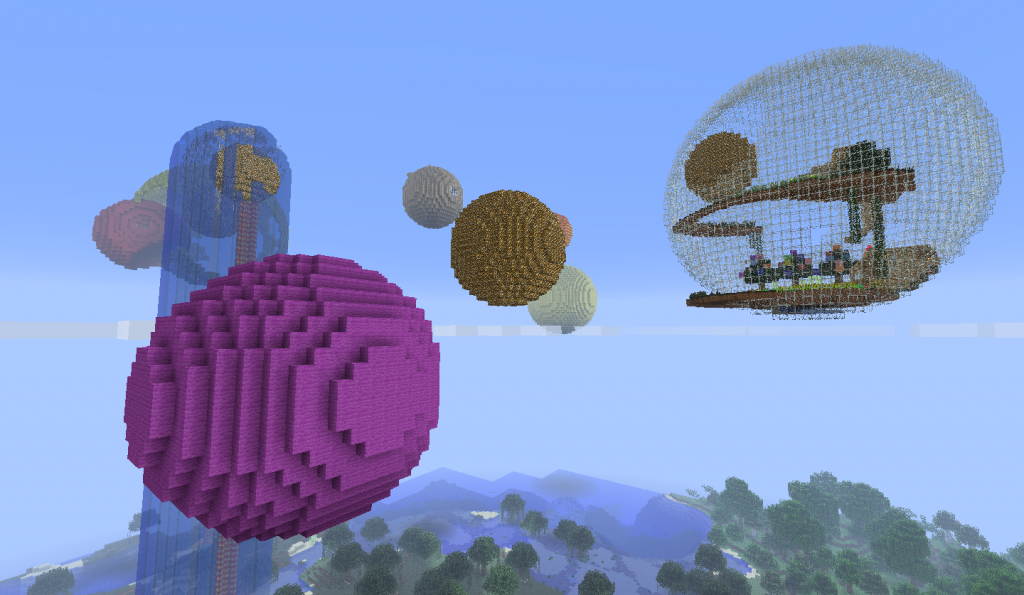




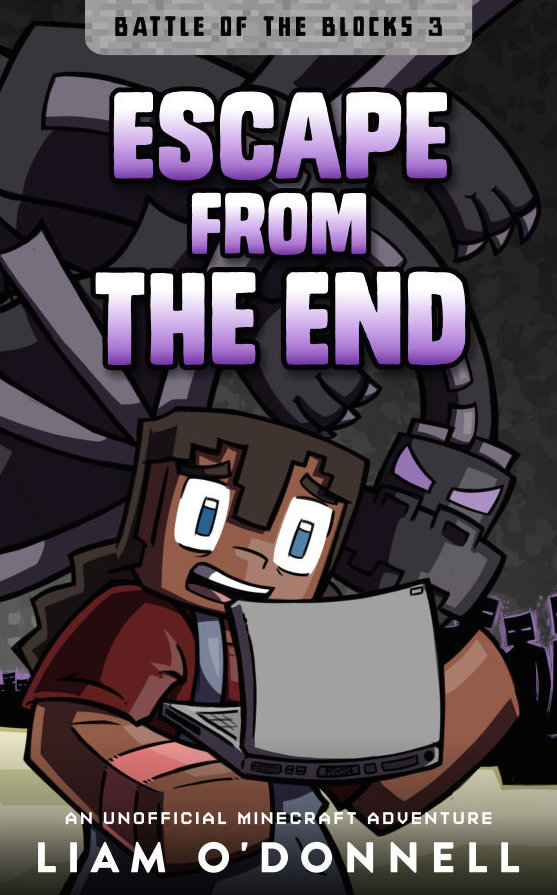
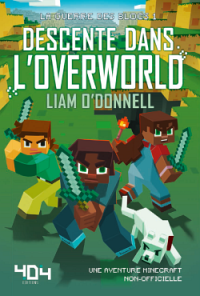
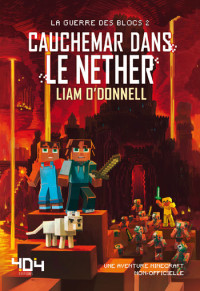

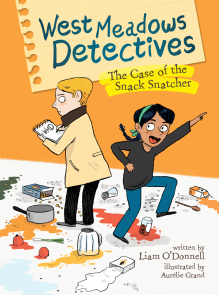
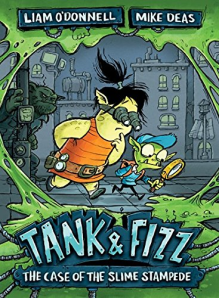
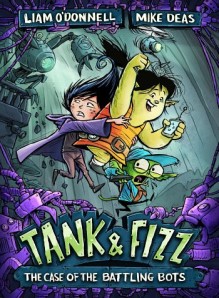
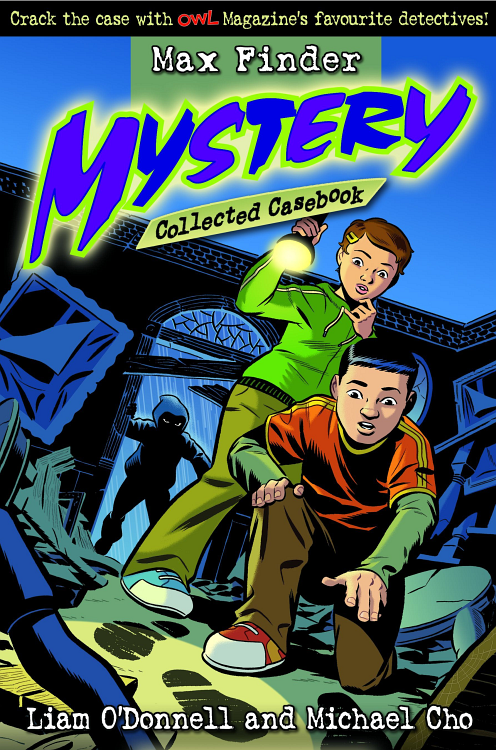
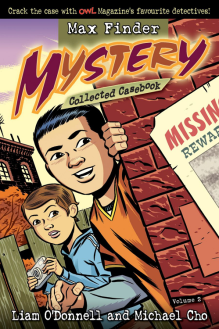
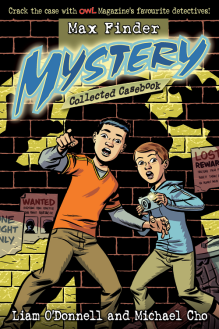
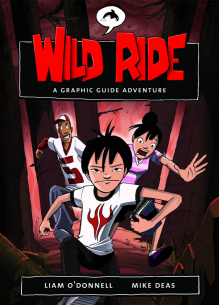
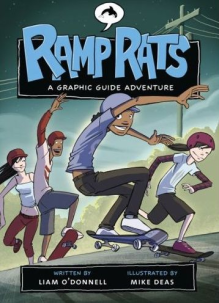
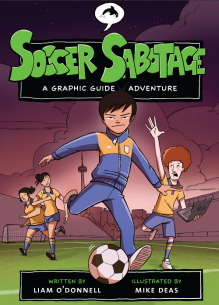
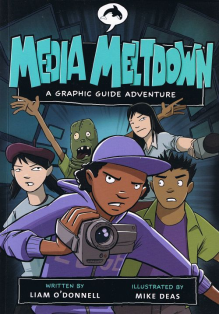
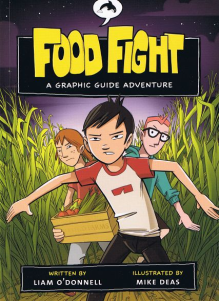
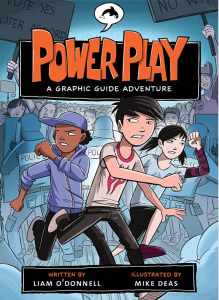
Thanks for this! I’ve been looking for it ever since I saw your original post. I’ve just recently gotten in to Minecraft thanks to my 5 year old son. He’s been dipping his toes into it – a little Minecraft time each week, playing in creative or survival on a private server I set up inside our home LAN. I’m also having him do a little writing in a Minecraft journal each time we play. Now I’m considering making my home server accessible to some of his friends so we can set up “virtual playdates”.
How do you secure your servers with Spigot & Minecraft v1.8? I know about whitelisting players, but is there more to it than that? I work in IT with Linux servers every day, so securing the network is not a concern – it’s the Minecraft-specific stuff that’s hard to find online…
Thanks!
Hey Dave – very glad the post was helpful!
As for securing the server, the whitelist is your main line of defense. If you have it turned on, there’s very little chance someone not approved will get onto the server. I say “very little” because I’m sure there’s a way around the whitelist, if you have a very determined and savvy Minecraft fan.
Also, ensure you have online mode enabled in the server.properties file to prevent people with hacked accounts logging in.
Combine that with the CoreProtect plugin and you should be pretty secure.
Famous last words, I know.
Good luck with your server!