We’ve been running our Minecraft Multi-School Server Project for nearly 5 months now. We’re actually way beyond the mid-point, so I thought I was overdue for giving an update on how things are going. In a word: fantastic. There have been a few frustrating hiccups along the way, but it’s definitely noob stuff that can be fixed next time around. Here’s a rundown on what’s epic and what’s fail about the Multi-School Minecraft Server Project, so far.
Engagement FTW
Seriously, judging from reports from my fellow GamingEdus (Diana and Denise), it’s unanimous: kids love Minecraft. No surprises there. While I can only speak about the Minecraft Club at my school, I can say that the kids are always eager to stay after school and play some Minecraft. And that enthusiasm is still at record levels when they crack open our Minecraft ClubHub wiki and write about their experiences. The engagement piece is definitely there and that’s a big deal when working with students to build on their reading and writing skills.
Time Fails
Since we are an after-school club, we’re limited to 1 hour each session. By the time we’ve got the computers set up and ready to go it’s more like 45 minutes. We play on laptops, the only computers that can run MC, so they need to be hauled down to the library, we can only connect to our server via the cabled ethernet connections (long story – see below), so it takes a while to get everyone logged in and playing. Given the fact that we like to get some writing into that session, it doesn’t leave much time for actual playing. We’ve considered upping our meeting times to two times a week or maybe one day with gaming at lunch and writing work after school, but there’s been obstacles to that plan, as I explain below.
Network Limitations
Our IT Department rocks – they really do. They’ve worked with me on this crazy idea, allowed us direct connection to an outside server and troubleshooted many of my noob questions – but they are overworked and so is our board’s computer network. As a result, we are only allowed access to our server after school for a limited time. That means no spontaneous mid-day Minecrafting or splitting our playing and working time into two blocks. Trying the writing part of the club over lunch is doomed to fail – I mean I hate working over lunch, you think the students are going to be into it? The realities of a new, un-tested idea plus an over-stretched, underfunded school network have resulted in limits on where I hoped this project would go. But I am not disappointed – it is only the first year of this thing. Next year, we’re hoping to have more schools on board and more direct access out of our school network.
A Great Start with Small Steps
Overall, I am very pleased with how the Minecraft Multi-School Server Project has started. The kids (and teachers) are having a blast. They’re reading and writing after school. Students from the various schools are regularly writing in the wiki from home in the evenings and on weekends – without us once asking them to do so. They’re sharing their knowledge, talking to each other, finding mistakes and typos in their writing and choosing to fix them without prompting from us.
Already our server has many fine structures including a PvP Arena. We are currently starting plans for a inter-school PvP tournament, because you know and I know that Player vs Player video game combat is the next big extracurricular sporting activity, like basketball, soccer or track and field. Truth. If you don’t believe me, ask anyone of your students if they’d be interested in joining the school PvP team. 🙂
Next Steps and New Levels
With June and summer break approaching, plans are afoot for a three school PvP tournament in our new arena. I think an afternoon of virtual bloodsport would be a fine way to end the year. It worked for The Hunger Games, so why not?
Seriously,this year was about getting the project off the ground and getting our principals and IT Dept onside with the idea of a video game club after school that supported literacy. To their credit, convincing them was not an issue. They’ve been incredibly supportive.
I plan on writing a final update in a month’s time (or so) but I will say next year, I plan to continue this project with more schools in our board or perhaps even outside our board. If you’re an interested educator, get in touch. I want to thank my partners in Minecrafty-crime, Denise Colby and Diana Maliszewski. Their enthusiasm, support and knowledge of the library/school-tech world has been invaluable to the success of this project. Also amazingly huge thanks to Jason Nolan, Melanie McBride and uber hacker Vlad Cazan at the EDGE Lab at Ryerson, for providing server space and bandwidth and all the tech support I could ever want.
If your thinking about setting up a Minecraft server at your school, these earlier blog posts might be useful:
- Setting up a Minecraft server at your school
- Organizing student Minecraft accounts
- Five Ways Minecraft (and other video games) can boost student writing skills
As I said, if you’re an educator interested in exploring Minecraft for yourself, check out our GamingEdus Minecraft server – we’re always looking for more edus or edu-allies to play and learn with.





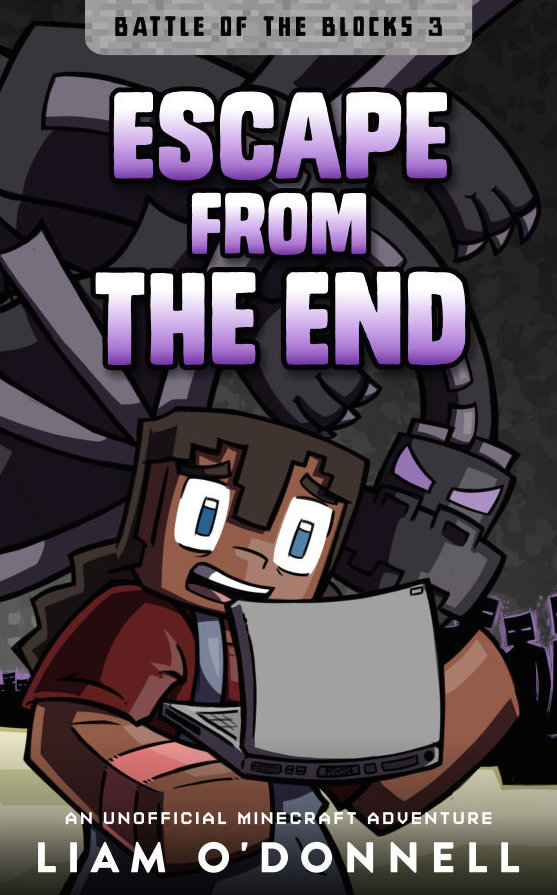
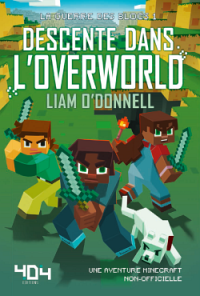
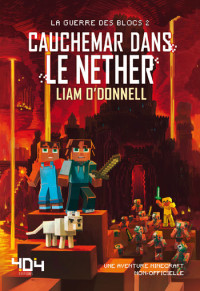

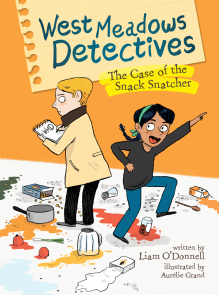
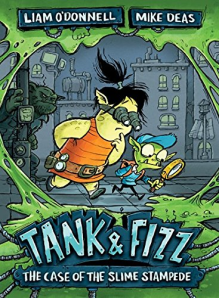
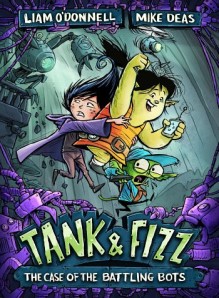
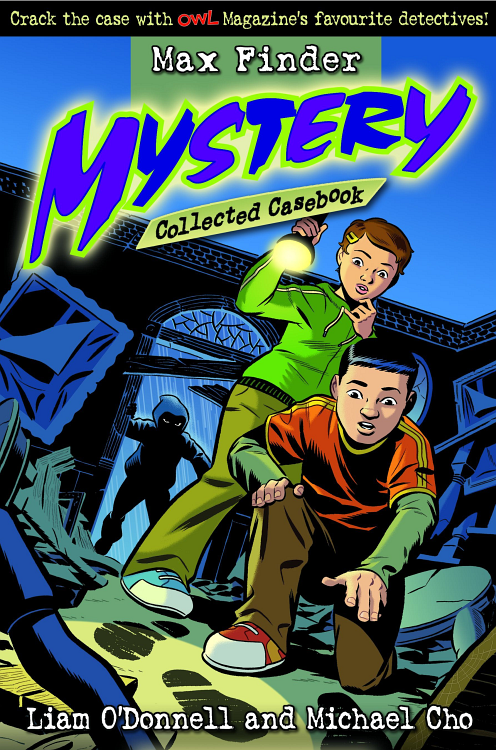
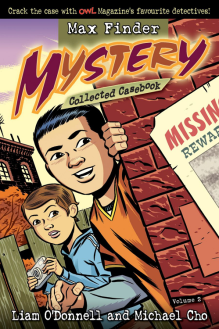
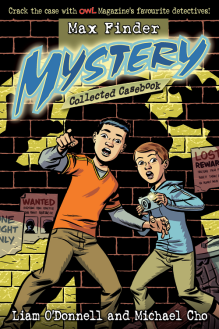
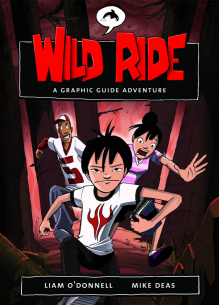
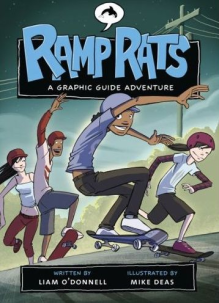
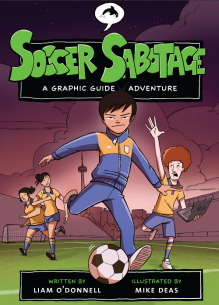
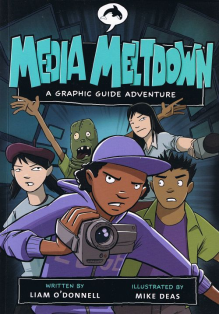
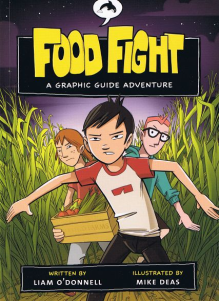
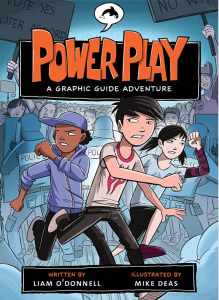
If you are looking for support running a minecraft server contact me, we offer servers and support (like how cut minecrafts bandwidth usage by 75 percent)
One tip ill state flat out is go into server.properties and reduce view distance from 10 to 5, it’ll cut server load , and reduce bandwidth usage drastically (basically the view distance is the radius of chunks loaded around each player)
Thanks for that top tip, Erik. Server load and bandwidth are both real concerns for schools running their own server. Often school computers just meet the basic specs for Minecraft and nothing more, so any tweaking can help. Another thing that will improve performance is to set graphics from “Fancy” to “Fast”. This results in much faster rezzing of blocks with only a minor lost of detail in things like trees, etc.
Thanks for dropping by!
Need a server. Thanks
need a server