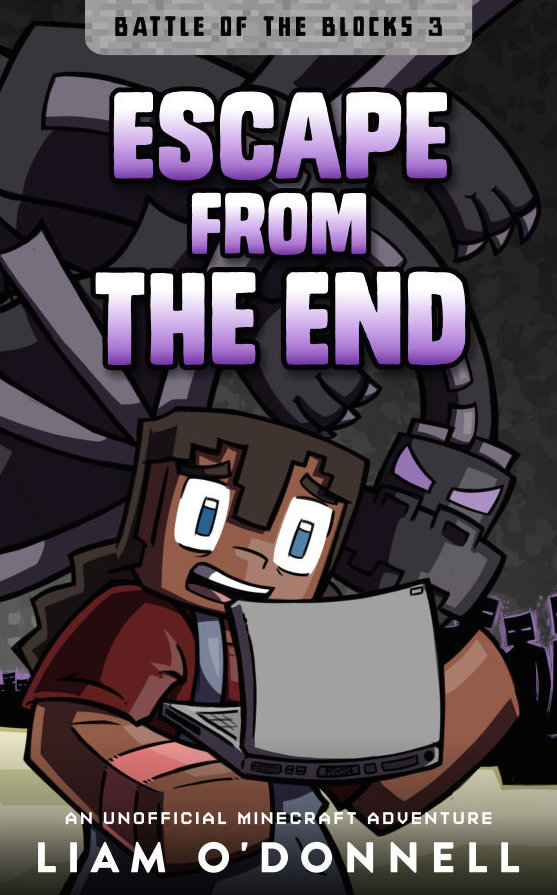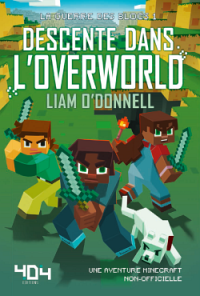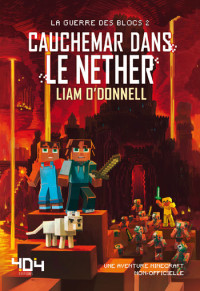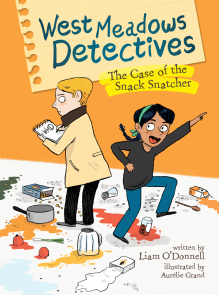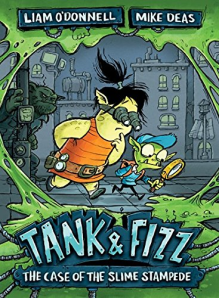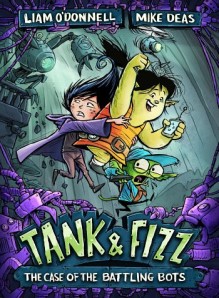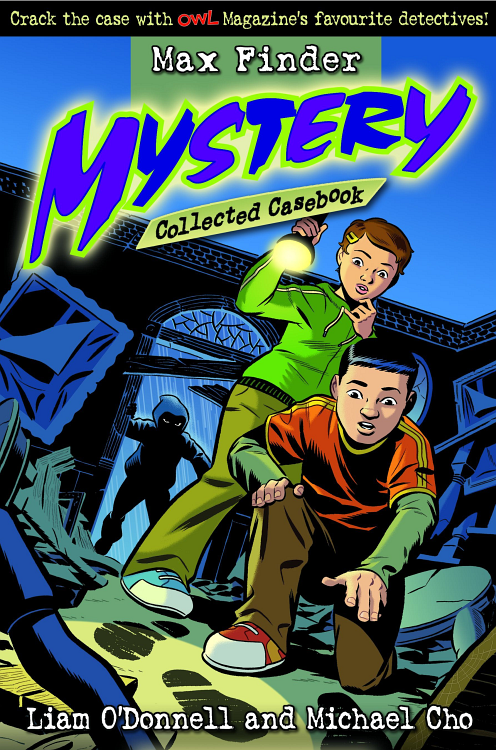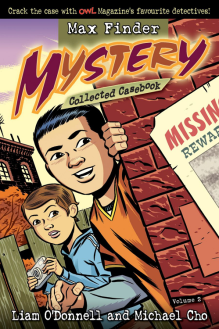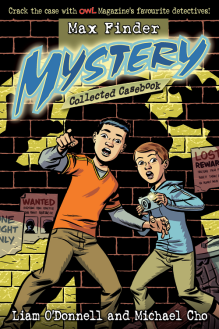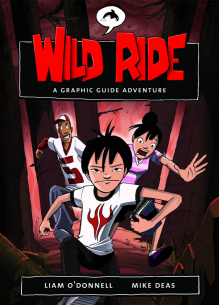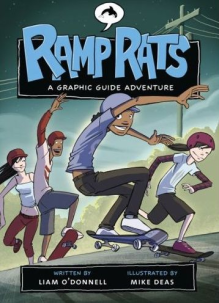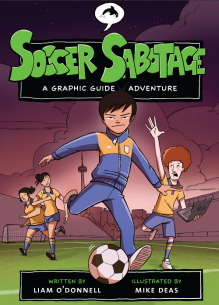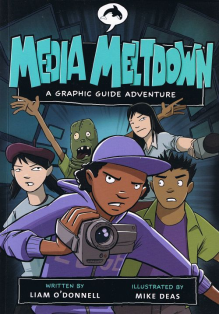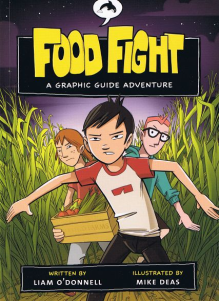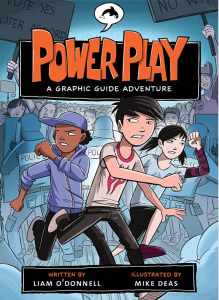Holy Crap! I can’t believe I’m posting again. Two weeks of frantic emails to tech support and an endless stream of 005:sftpException errors and I’ve finally got this blog back on track again. What a pain in the butt.
It all started when my gracious hosting company decided to beef up security and start using sftp for posting. I’m all for that and happy they did it. Blogger, on the other hand, wasn’t so pleased. It didn’t like that at all and failed to recognize me and my login for about a week. Very frustrating, but solved with a quick google search that turned up the problem. But it didn’t stop my posting dilemmas. Instead it spat up a cryptic 005:sftpException error. Plug that into Google and you only get 16 entries for it. Dropping the 005 only gets you 174 entries. And Google Help was anything but. Was I the only person in the internet to have this problem? Seemed like it. So, for those of you who have come up against a sftpException error in Blogger, and have landed on this blog via a desperate search for answers, try this: Disable Post Pages. Don’t ask me why this works but it did for me. I have no idea if it’ll work for you.
And after two weeks of kicking my computer, I’m finally posting. Next step is to dump Blogger and migrate everything over to WordPress. Sorry Blogger, but in the words of the great Stephen Colbert: You’re on notice (and soon to be dumped.)
tagged: [blogger] [sftpexception] [wordpress]