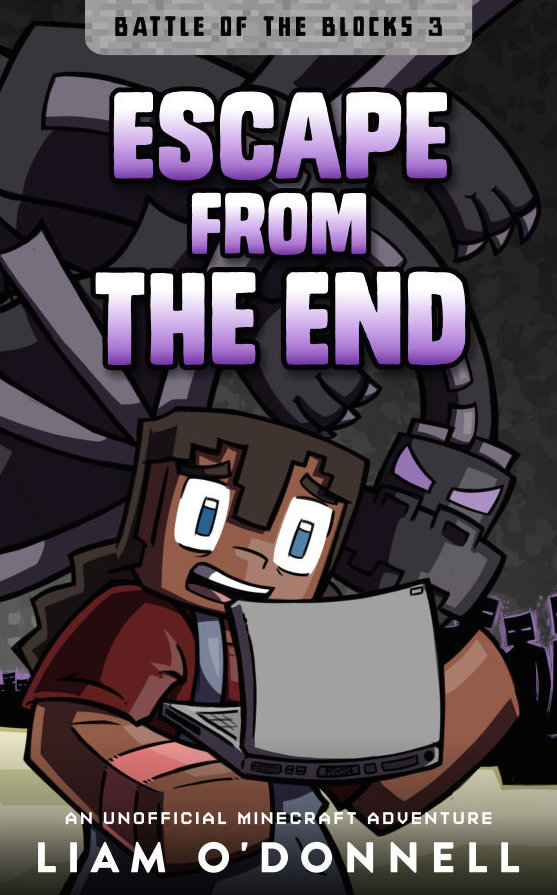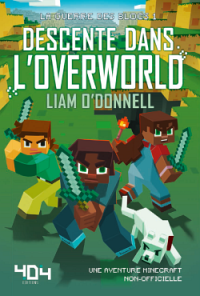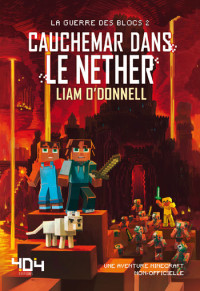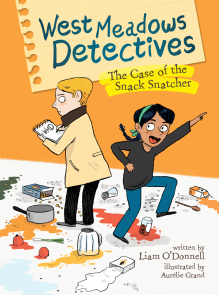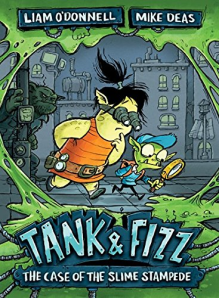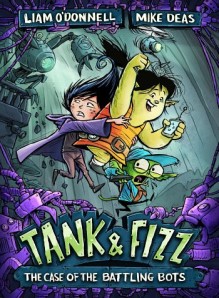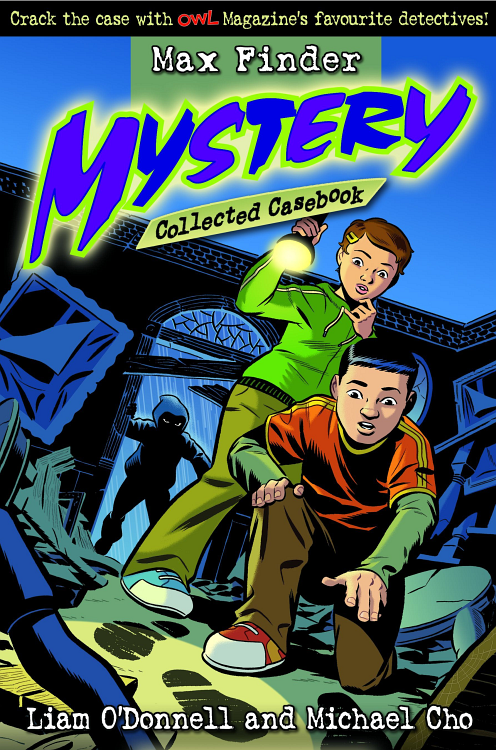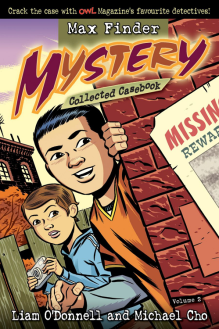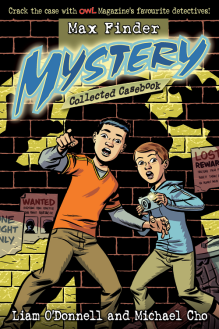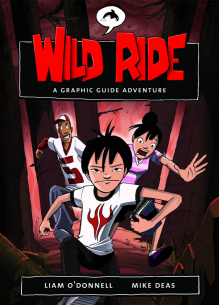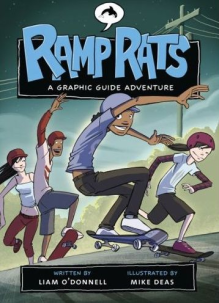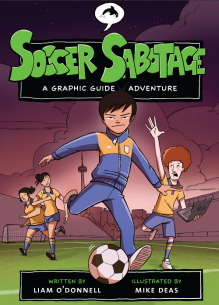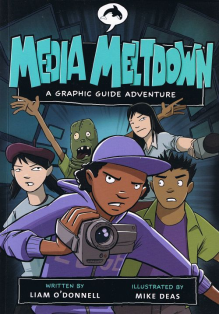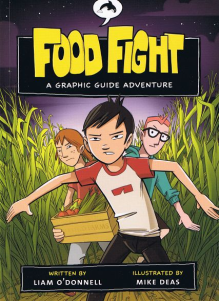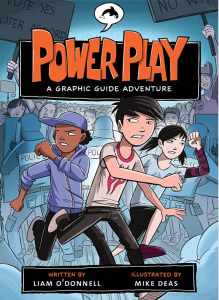With the arrival of my new computer, one of my goals is to move away from Windows and run Linux (at least for my work related activities.) Right now, I’m too busy to really start the shift, but that doesn’t mean I can’t sample the joys of open source.
Thanks to some great work by the open source community, I can run open and free software on my proprietary Windows XP system. Being a writer faced with tight deadlines, I needed a word processing program on this new system right from the start. For that reason, my decision to not buy MS Office (with the almighty Word) was a bit of a risk. And that’s where Open Office comes in.
Open Office is completely free and offers all the software packages that MS Office has: word processing, spreadsheets, presentations, even math database applications (because every kids writer needs a solid mathimatical equation quantifier in his desktop of tricks.)
With a deadline looming on Monday (this morning), I downloaded Open Office early Saturday morning with the hopes of getting it running by dinner. I was expecting a relentless series of errors, mismatched file types and other cryptic computer glitches. Fortunately, I didn’t get any of that. What I got instead, was an easy install with clear instructions that had me typing my first document within minutes.
So far, I’ve only explored Open Office Writer, the open source version of Word, and I love it. It’s designed with Word users in mind, so many of the commands are the same. Creating Word formatted documents is also a snap, which avoids any embarrassing emails from editors asking: “wtf format is this document?”
For you poor unfortunate readers, I will be documenting my move to Linux, over the next few weeks. Right now, my first taste with open source software has been very pleasant and I look forward to trying out other open source programs, like GIMP and actually running one of the many Linux OSs.
If you are upgrading your computer, or just tired of living in the software shadows by running that version of Word burned for you by your brother-in-law’s IT dude at work, then I suggest you check out OpenOffice at www.openoffice.org.
Speaking of which, time to head back to my newly opened office and start meeting those deadlines.
tagged: [OpenOffice] [Open_Source] [Writing]